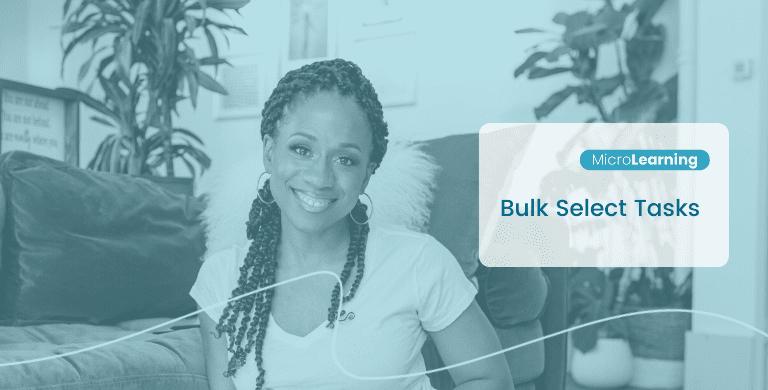
How to Bulk Select, Remove, Reschedule and Complete Tasks in the Penny App!!
When you're on a roll and you need to action a lot of things at once, you want to be able to do it as quickly as possible.
For example: If you're taking a week off for a family vacation bulk reschedule your non-urgent tasks for the week later and bulk reschedule your urgent tasks to complete before you go away!
✨1 - Go to the Prospecting or Customer Care Section
✨2 - Toggle the "Select Multiple Tasks" on. You can "Select All" or choose multiple tasks
✨3 - A window will appear, click on the bulk action you would like to complete.
✨4 - A final confirmation window will appear, click on "save".
Learn more about your Penny app and how to run your whole business from The Daily here. Remember if you need an extra hand with any of the Penny features reach out to Customer Support by clicking the chat button in app.
Discover more MicroLearnings with Penny on TikTok, Instagram and Youtube! ⭐️

Social Sharing



