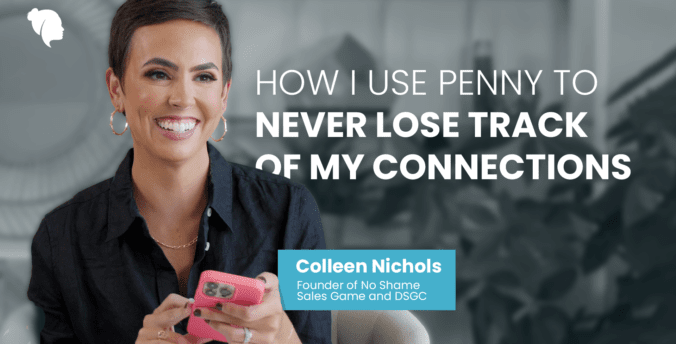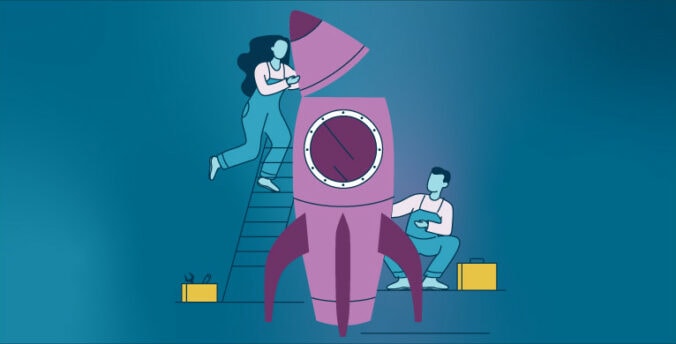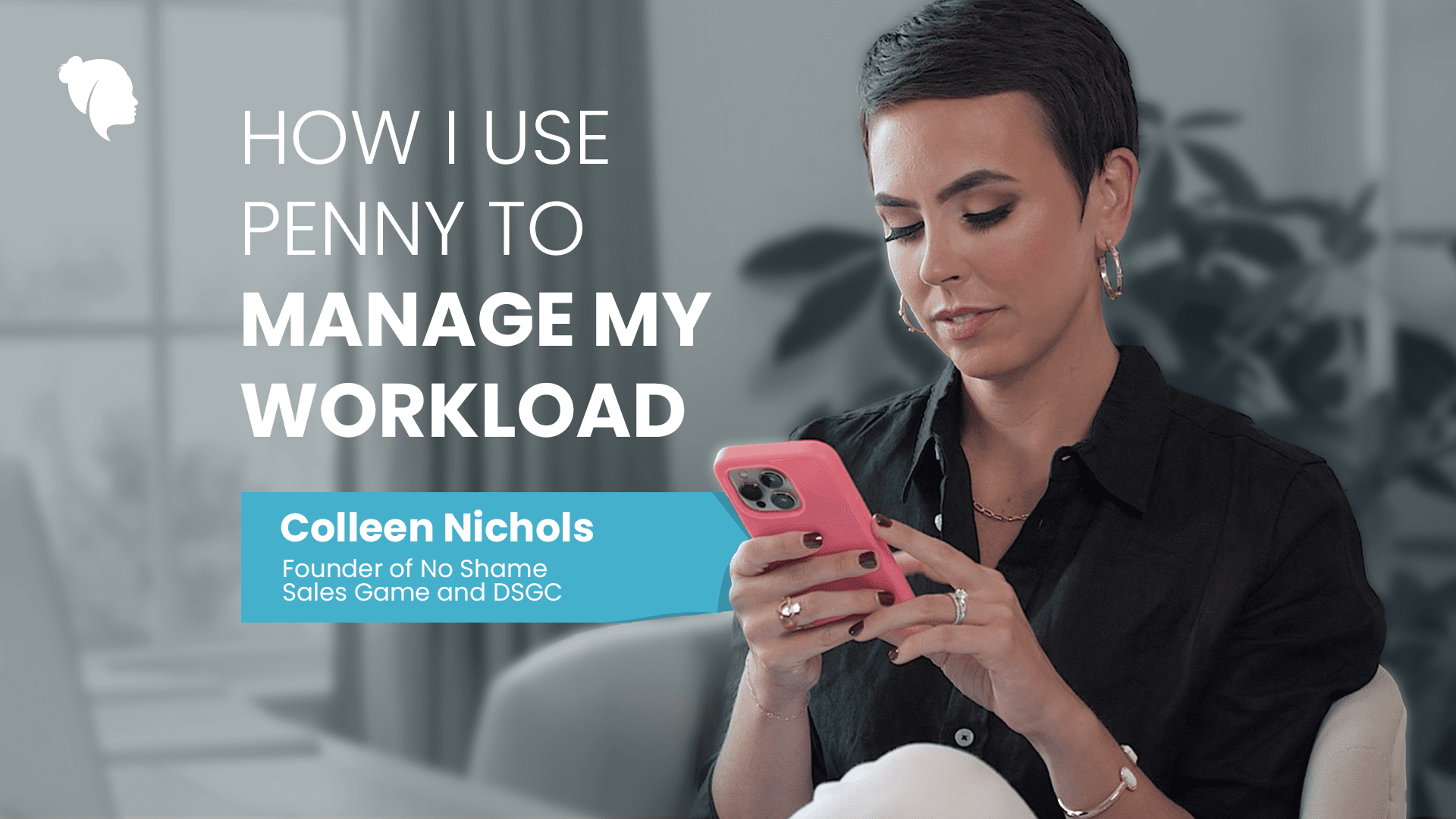
Are you constantly juggling your social selling business around your other responsibilities? Penny helps you manage your workload in your available pockets of time.
Colleen Nichols is the founder of No Shame Sales Game and Direct Sales Growth Community and this is how she manages her workload with Penny.
It’s so important to manage our workload for several reasons.1) if we don’t we lose track of people and things fall through the cracks. That’s embarrassing and it looks unprofessional but more importantly, 2) if we don’t manage our workload we risk burnout. And if we burn out we’re not going to run these businesses and we’re here to run these businesses because we all know what this additional stream of income does for us.
This is how I manage my workload with Penny! 🎉
- Go into Penny
- Think about what my day looks like and how I can realistically manage my workload
- If I only have a couple minutes because I’m in the carpool line — I choose Easy Does It
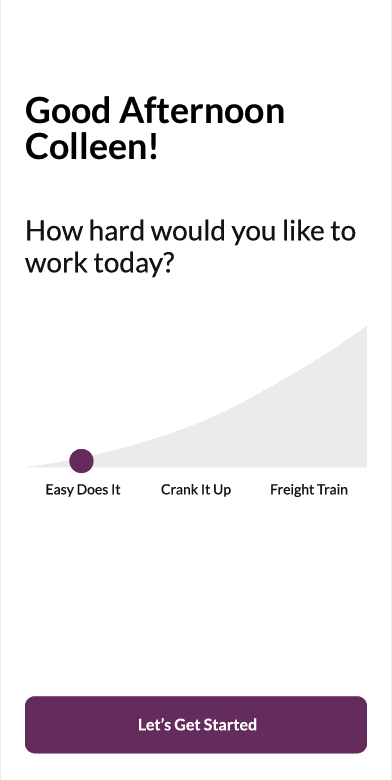
- Penny lines up a manageable amount of the most urgent tasks
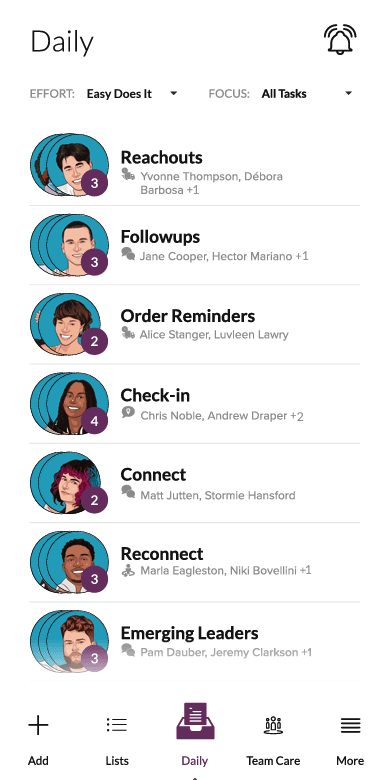
- Or select ‘Crank it Up’ if I have more time to work on my business
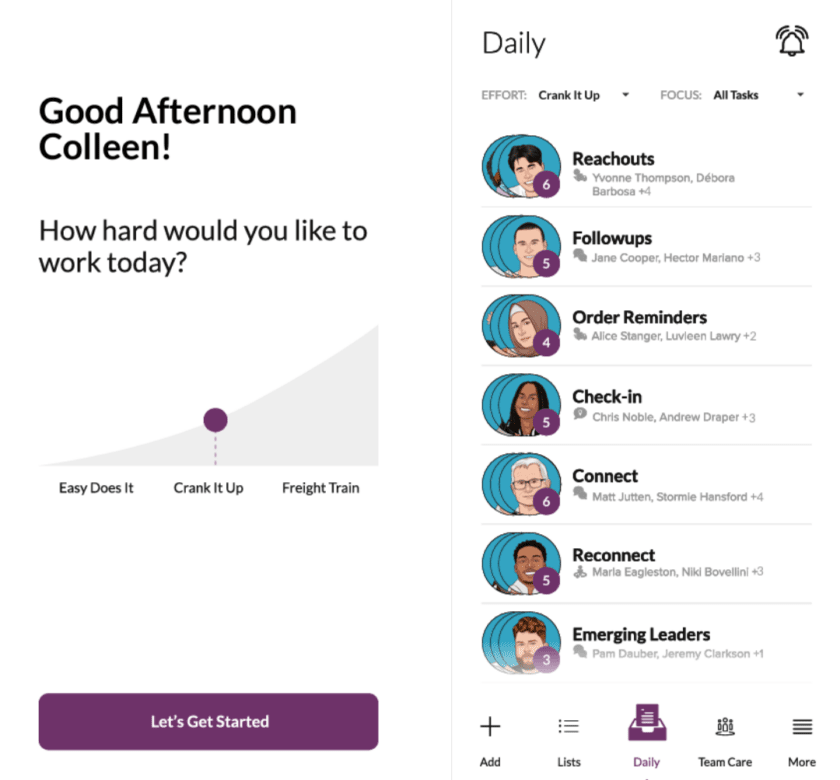
- Or select ‘Freight Train’ if I want Penny to give me everything
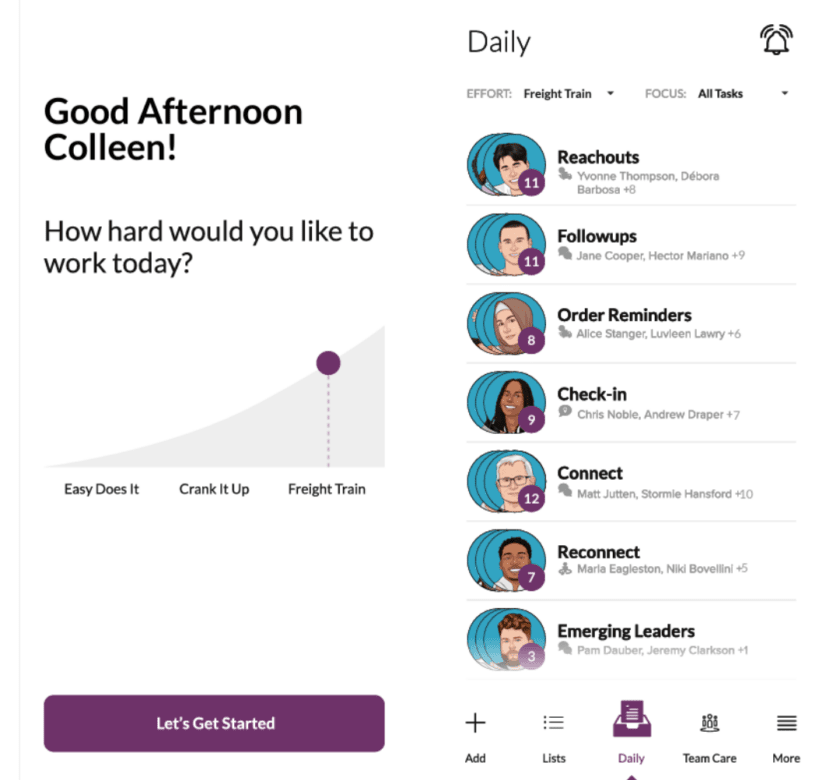
What’s interesting about my workload is that every day looks different and Penny helps be that one constant. So how long, where and when I work my business every day looks different but Penny doesn’t.
With so many customers, I like to sort my contacts in Penny in Custom Lists to make it easier organising my followups. This is how I use Custom Lists with Penny! 🎉
- I break my connections down in custom lists
- This makes it easy to check in with customers based on things that they’ve ordered or products that they’ve mentioned that they need
- Depending on what’s coming up, I click into my lists and see the tasks that I have and then I will check in with them complete the task and be on my merry way
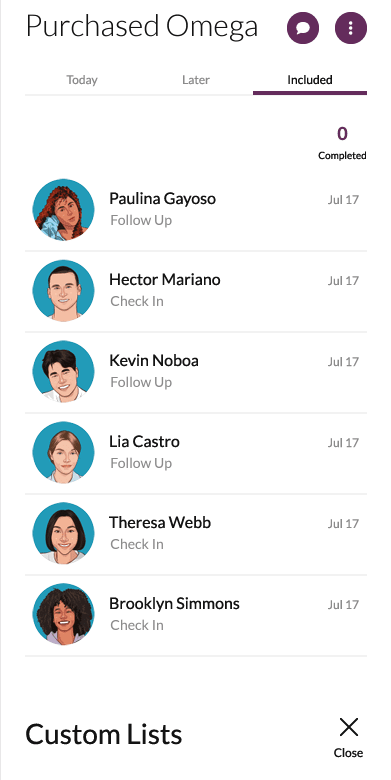

Make new connections faster with Penny+
The free extension that lets you create Penny tasks in Instagram and LinkedIn into Penny.
*Only available on Desktop


Social Sharing