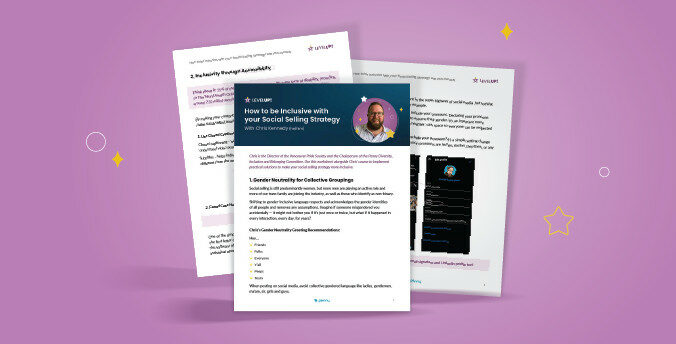How to be Inclusive with your Social Selling Strategy
Create accessible content
Personalize your content to each platform 🦄
In Chris’ third LevelUP lesson, he talks about creating inclusive content and accessible content.
You’ll learn:
- How to use Alt Text
- When to use close captions
- How to make your # (hashtags) accessible
Increase Accessibility with Custom Options 🚀
Just like you customize the content and the messages that you send to each of your customers, you probably also customize the content that you share on each of your social media platforms. What works or reads well on one may not on the other platforms. And so it’s really all about knowing your target audience and how you want to display your brand to them.
You wouldn’t send your male customers and clients an email that says, hey girl or hey ladies, and you really shouldn’t do the same on social media as well. Consider toning down the stereotypical female aspects of branding when communicating with men, and that’s a great place to start.
✨You can be respectful and inclusive of others and not have to completely overhaul your whole personal business brand identity. ✨
Using inclusive language in your content captions, that’s a great place to start and that’s awesome. Have you thought about also turning on closed captioning for your spoken story posts as well? It’s one of the things that I continue to try to remind myself whenever I post on social media and being inclusive isn’t just about the queer community. It also includes respecting and including those with accessibility concerns as well.
1. Closed captioning helps:
- Those with hearing loss understand video posts
- Those individuals whose native language isn’t the language used within the video.
2. Capitalizing First Letter of Each Word in a # Hashtag
❌ #getpennyapp VS ✅ #GetPennyApp
One of the simplest ways to improve accessibility for your viewers is by capitalizing the first letter of each word within your hashtags. When people use screen readers, for instance, the software often reads out uncapitalized hashtags. It’s just a big string of letters rather than as individual words. So capitalizing each word makes it easier for assistive technology to read hashtags as they’re intended. And it also helps folks with dyslexia or cognitive disabilities read hashtags as well.
3. Alternative Text
Another accessibility option is implementing alternative text, which is a short, detailed description of what is being shown in a particular photo. And it helps those who are using screen readers know what is happening in that picture. Instagram’s Alt text feature is found within their advanced settings, and LinkedIn’s Alt text appears in the top right corner of any image that you upload. If you’re over on Twitter, use their add description option and that shows up directly below your photo. When you’re creating a tweet. The process really is easy, and it’s really helpful to improve accessibility for everyone.
Downloadable material
Suggested Articles
Chris Kennedy he/him
"I am an active and passionate member of Penny’s Diversity, Equality and Inclusivity Group and enthusiastically look for fresh and creative ways to further inclusion in all aspects of life."
Every day we’ll send you a new lesson hosted by an expert in their field. In just 2 minutes they’ll give you a practical, takeaway tip on how to take your business to the next level.